Vidnoz AI
creates engaging videos with realistic AI avatars. Free, fast and easy-to-use.
Try for Free >


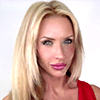

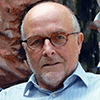


If you're not sure what's wrong with your Mac or need help with choosing the right software.
MacBooster uses cookies to improve content and ensure you get the best experience on our website. Continue to browse
our website agreeing to our privacy policy.